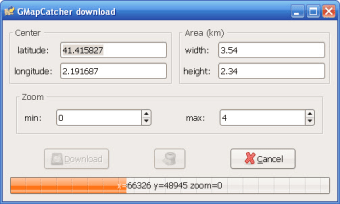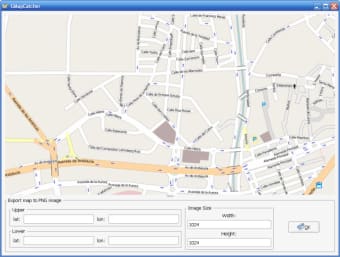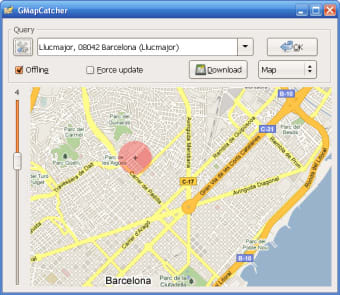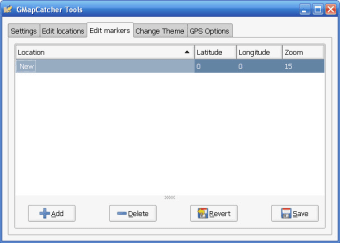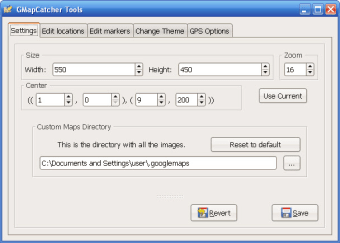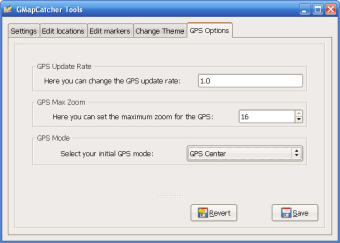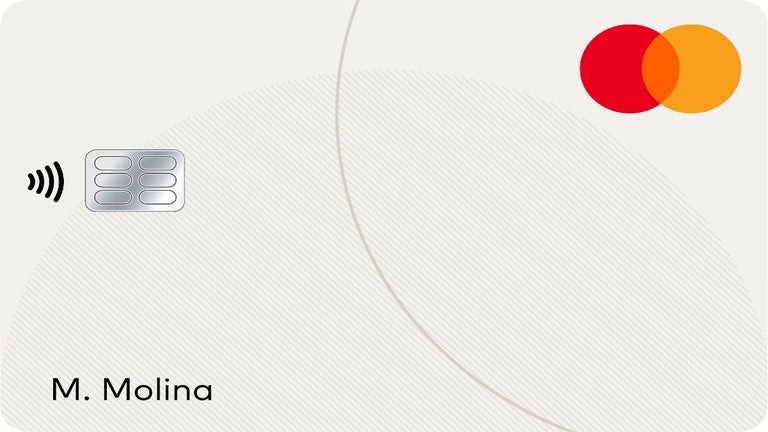Access Google maps even without an Internet connection
GMapCatcher is a helpful, free (gpl) program only available for Windows, being part of the category Downloading software with subcategory Download Managers and has been published by pi3orama.
More about GMapCatcher
GMapCatcher is a software that takes up less free space than most programs in the section Downloading software. It's a very popular software in countries such as United States, Indonesia, and Germany.
The current version of the software is 0.7.7.2 and was updated on 5/31/2011. It's available for users with the operating system Windows 2000 and prior versions, and you can get it only in English.
Since we added this software to our catalog in 2011, it has obtained 101,976 installations, and last week it gained 21 installations.
Changes
0.7.7.2 - At revision: 1240 * Add measuring method to find the distance between two points (Issue 277) * Add config option to set API for CloudMade maps (Issue 306) * Fix error using draw_line (Issue 321) * Add support for Stamen maps: http://maps.stamen.com